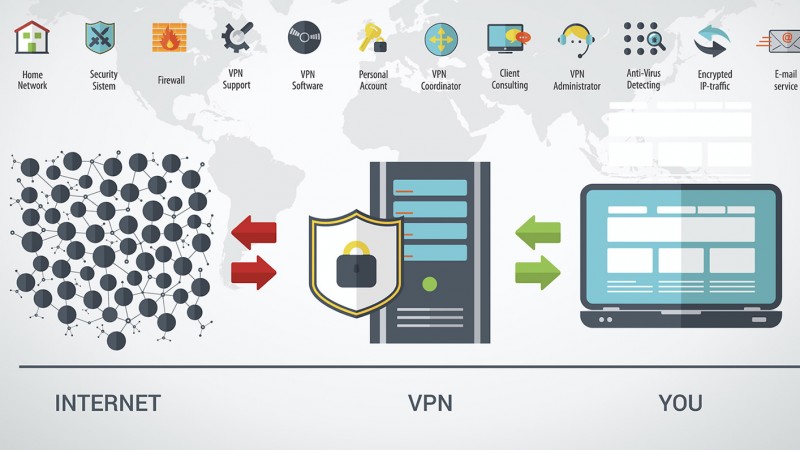Improve Your Web Browsing with These Tips
- Details
- Written by Remar Sutton
- Category: Articles

The Internet can be wonderful with lots of information and entertainment at your fingertips. But users can be annoyed or frustrated by items on web sites that they can't control. Some sites allow you to choose settings or preferences but you have to sign up. Signing up may be fine if you regularly visit a site but not if you don't. Lack of control can also impact your online privacy and security. So what can you do? The following tips can help you improve your browsing experience.
Taking time to adjust your settings and choose apps can help make your browsing less annoying, frustrating, and more secure.
Sign Up for a Website
Web sites may offer various benefits for signing up. Some sites provide an ad free experience with a low cost subscription. Before jumping on the offer, look at what information you are giving them for those benefits and how they will use that information. A drawback to signing up for many websites is password management. Consider using a password manager so that you will use a unique password for every site.
Autoplay Videos
We've all visited web sites that have loud videos that play as soon as they load. The worst offenders seem to be the ads. Some sites allow you to control autoplay, but the option may be buried in their settings. Other sites mute the audio. Facebook and Twitter allow you to stop autoplay videos in their apps and websites. The Chrome browser prevents some videos from autoplaying and will adapt to how you view videos on the sites you visit. More recent versions of the Safari browser allow you to manage video for a website or for all websites. Other browsers are working on similar controls so review their settings after an update. Add-ons are available for some browsers which may help.
Browser and App Settings
The settings provided by your browser can impact your web experience. Changing settings can make a difference in various ways. Some of the common settings are for privacy and security, content, permissions, notifications, data saving, cookies, ads, location sharing, camera, microphone. Some settings can be set on a site-by-site basis, for all sites, or both. Allowing your browser to automatically update can give you access to new or updated settings as soon as they are available. Look under the menu for settings or options. Some browsers have an advanced settings section that you will want to look at, too. Try various settings and see how your browsing experience changes.
App settings can allow you to control various items. For example, allowing an app to update or download content only over Wi-Fi can save mobile data and slow down annoying video ads or other content. On some devices you can only change an apps settings through the device's setting menu.
Ad Blockers and Privacy Tools
You can control your browsing experience in other ways besides settings. Ad blockers and other privacy tools can reduce some of the annoying features in addition to protecting your privacy. Tracking blockers such as Disconnect, Ghostery, and Privacy Badger may block ads as well. These tools typically allow you to whitelist sites or manage the blocking of content on a site. You may want to consider whitelisting the sites you frequently use since some sites will ask you to turn off your blockers and may restrict access if you don't.
Enhancing Your Browsing Experience
The quality of your browsing experience is up to you. Taking time to adjust your settings and choose apps can help make your browsing less annoying, frustrating, and more secure.